Here is a example for "new york", you can get the woeid from the returned xml.
http://query.yahooapis.com/v1/public/yql?q=select*from%20geo.places%20where%20text=%22New%20York%22&format=xml

It's a example to list the woeid(s) from the returned xml from query.yahooapis.com. Enter the place you want to search in the TextView, and click the "Search WOEID by place" button. The query will be sent to http://query.yahooapis.com/ with expected place, and the returned xml will be parsed, and the woeid(s) will be listed.
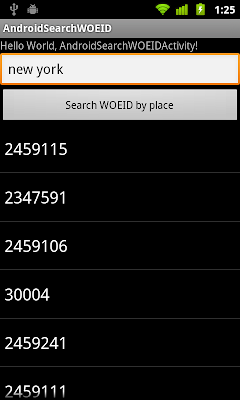
package com.exercise.AndroidSearchWOEID;
import java.io.BufferedReader;
import java.io.ByteArrayInputStream;
import java.io.IOException;
import java.io.InputStream;
import java.io.InputStreamReader;
import java.io.Reader;
import java.util.ArrayList;
import javax.xml.parsers.DocumentBuilder;
import javax.xml.parsers.DocumentBuilderFactory;
import javax.xml.parsers.ParserConfigurationException;
import org.apache.http.HttpEntity;
import org.apache.http.client.ClientProtocolException;
import org.apache.http.client.HttpClient;
import org.apache.http.client.methods.HttpGet;
import org.apache.http.impl.client.DefaultHttpClient;
import org.w3c.dom.Document;
import org.w3c.dom.NodeList;
import org.xml.sax.SAXException;
import android.app.Activity;
import android.net.Uri;
import android.os.Bundle;
import android.view.View;
import android.widget.ArrayAdapter;
import android.widget.Button;
import android.widget.EditText;
import android.widget.ListView;
import android.widget.Toast;
public class AndroidSearchWOEIDActivity extends Activity {
//Example for "New York"
//http://query.yahooapis.com/v1/public/yql?q=select*from geo.places where text="New York"&format=xml
final String yahooapisBase = "http://query.yahooapis.com/v1/public/yql?q=select*from%20geo.places%20where%20text=";
final String yahooapisFormat = "&format=xml";
String yahooAPIsQuery;
EditText place;
Button search;
ListView listviewWOEID;
/** Called when the activity is first created. */
@Override
public void onCreate(Bundle savedInstanceState) {
super.onCreate(savedInstanceState);
setContentView(R.layout.main);
place = (EditText)findViewById(R.id.place);
search = (Button)findViewById(R.id.search);
listviewWOEID = (ListView)findViewById(R.id.woeidlist);
search.setOnClickListener(searchOnClickListener);
}
Button.OnClickListener searchOnClickListener
= new Button.OnClickListener(){
@Override
public void onClick(View arg0) {
if(place.getText().toString().equals("")){
Toast.makeText(getBaseContext(),
"Enter place!",
Toast.LENGTH_LONG).show();
}else{
ArrayList<String> l = QueryYahooAPIs();
ArrayAdapter<String> aa = new ArrayAdapter<String>(
getBaseContext(), android.R.layout.simple_list_item_1, l);
listviewWOEID.setAdapter(aa);
}
}
};
private ArrayList<String> QueryYahooAPIs(){
String uriPlace = Uri.encode(place.getText().toString());
yahooAPIsQuery = yahooapisBase
+ "%22" + uriPlace + "%22"
+ yahooapisFormat;
String woeidString = QueryYahooWeather(yahooAPIsQuery);
Document woeidDoc = convertStringToDocument(woeidString);
return parseWOEID(woeidDoc);
}
private ArrayList<String> parseWOEID(Document srcDoc){
ArrayList<String> listWOEID = new ArrayList<String>();
NodeList nodeListDescription = srcDoc.getElementsByTagName("woeid");
if(nodeListDescription.getLength()>=0){
for(int i=0; i<nodeListDescription.getLength(); i++){
listWOEID.add(nodeListDescription.item(i).getTextContent());
}
}else{
listWOEID.clear();
}
return listWOEID;
}
private Document convertStringToDocument(String src){
Document dest = null;
DocumentBuilderFactory dbFactory =
DocumentBuilderFactory.newInstance();
DocumentBuilder parser;
try {
parser = dbFactory.newDocumentBuilder();
dest = parser.parse(new ByteArrayInputStream(src.getBytes()));
} catch (ParserConfigurationException e1) {
e1.printStackTrace();
Toast.makeText(getBaseContext(),
e1.toString(), Toast.LENGTH_LONG).show();
} catch (SAXException e) {
e.printStackTrace();
Toast.makeText(getBaseContext(),
e.toString(), Toast.LENGTH_LONG).show();
} catch (IOException e) {
e.printStackTrace();
Toast.makeText(getBaseContext(),
e.toString(), Toast.LENGTH_LONG).show();
}
return dest;
}
private String QueryYahooWeather(String queryString){
String qResult = "";
HttpClient httpClient = new DefaultHttpClient();
//return Uri.encode(queryString);
HttpGet httpGet = new HttpGet(queryString);
try {
HttpEntity httpEntity = httpClient.execute(httpGet).getEntity();
if (httpEntity != null){
InputStream inputStream = httpEntity.getContent();
Reader in = new InputStreamReader(inputStream);
BufferedReader bufferedreader = new BufferedReader(in);
StringBuilder stringBuilder = new StringBuilder();
String stringReadLine = null;
while ((stringReadLine = bufferedreader.readLine()) != null) {
stringBuilder.append(stringReadLine + "\n");
}
qResult = stringBuilder.toString();
}
} catch (ClientProtocolException e) {
e.printStackTrace();
Toast.makeText(getBaseContext(), e.toString(), Toast.LENGTH_LONG).show();
} catch (IOException e) {
e.printStackTrace();
Toast.makeText(getBaseContext(), e.toString(), Toast.LENGTH_LONG).show();
}
return qResult;
}
}
main.xml
<?xml version="1.0" encoding="utf-8"?>
<LinearLayout xmlns:android="http://schemas.android.com/apk/res/android"
android:layout_width="fill_parent"
android:layout_height="fill_parent"
android:orientation="vertical" >
<TextView
android:layout_width="fill_parent"
android:layout_height="wrap_content"
android:text="@string/hello" />
<EditText
android:id="@+id/place"
android:layout_width="fill_parent"
android:layout_height="wrap_content" />
<Button
android:id="@+id/search"
android:layout_width="fill_parent"
android:layout_height="wrap_content"
android:text="Search WOEID by place" />
<ListView
android:id="@+id/woeidlist"
android:layout_width="fill_parent"
android:layout_height="wrap_content" />
</LinearLayout>
You have to modify AndroidManifest.xml to grand permission of "android.permission.INTERNET"
0 Response to "Search WOEID from http://query.yahooapis.com/"
Post a Comment